QuickBooks Desktop is a comprehensive accounting software solution developed by Intuit for small and medium-sized businesses. It is designed to help users manage their financial tasks efficiently, from basic bookkeeping to complex accounting functions. Here are some key features and aspects of QuickBooks Desktop:
- Installation and Local Storage:
- QuickBooks Desktop is installed on a user’s computer, and all financial data is stored locally.
- Users have the flexibility to control their data and access it without being dependent on internet connectivity.
- Versions:
- QuickBooks Desktop comes in several versions, each catering to different business needs.
- The main versions include QuickBooks Pro, QuickBooks Premier, and QuickBooks Enterprise.
- Core Features:
- Invoicing: Create professional-looking invoices and track sales.
- Expense Tracking: Record and categorize expenses to monitor spending.
- Bank Reconciliation: Reconcile bank statements with QuickBooks records for accuracy.
- Financial Reporting: Generate a variety of financial reports, including profit and loss statements and balance sheets.
- Industry-Specific Versions:
- QuickBooks Desktop offers industry-specific versions, such as Retail, Contractor, Nonprofit, and more.
- These versions include features tailored to the specific needs of those industries.
- Payroll Processing:
- QuickBooks Desktop facilitates payroll processing, including calculating paychecks, managing tax deductions, and filing payroll taxes.
- Inventory Management:
- The software provides tools for tracking and managing inventory levels, helping businesses stay organized and efficient.
- Customization and Integration:
- Users can customize invoices, reports, and other documents to reflect their branding.
- QuickBooks Desktop can integrate with other business software and applications to streamline workflows.
- Security:
- QuickBooks Desktop includes security features to protect sensitive financial information, allowing users to set user access levels and passwords.
- Multi-User Access:
- Multiple users can collaborate on the same company file, with different levels of access permissions.
- Desktop Support:
- Users receive support for their version of QuickBooks Desktop, including updates, patches, and technical assistance.
While QuickBooks Desktop is a powerful and widely used accounting solution, it’s important to note that Intuit also offers QuickBooks Online, a cloud-based version of the software with some different features and advantages, such as remote accessibility and automatic updates. Users can choose between QuickBooks Desktop and QuickBooks Online based on their specific business requirements and preferences.
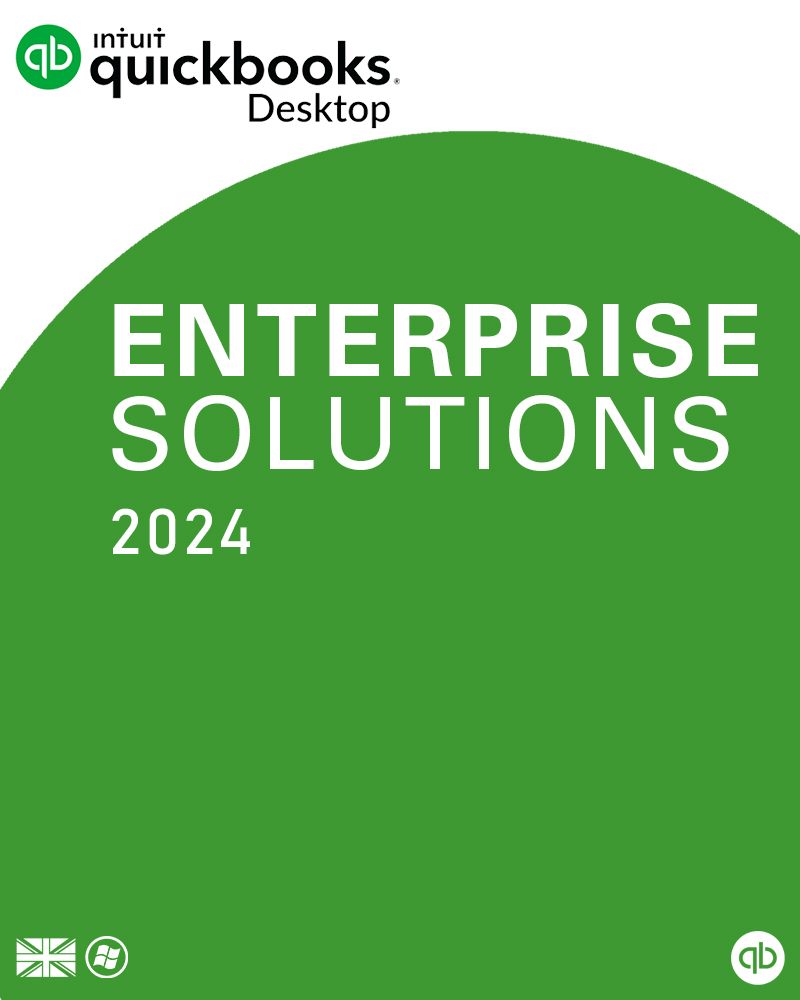
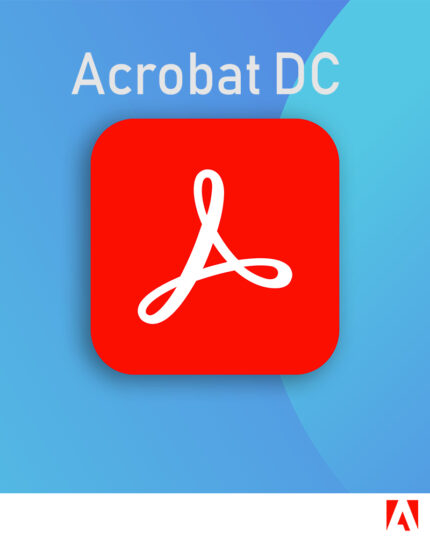
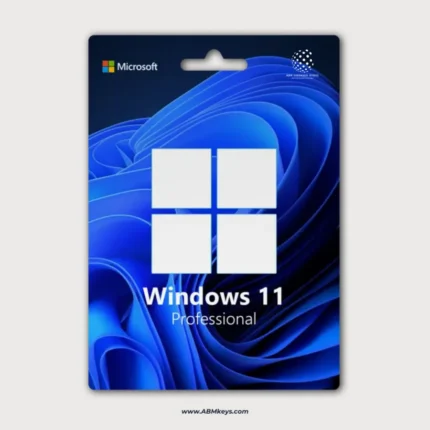






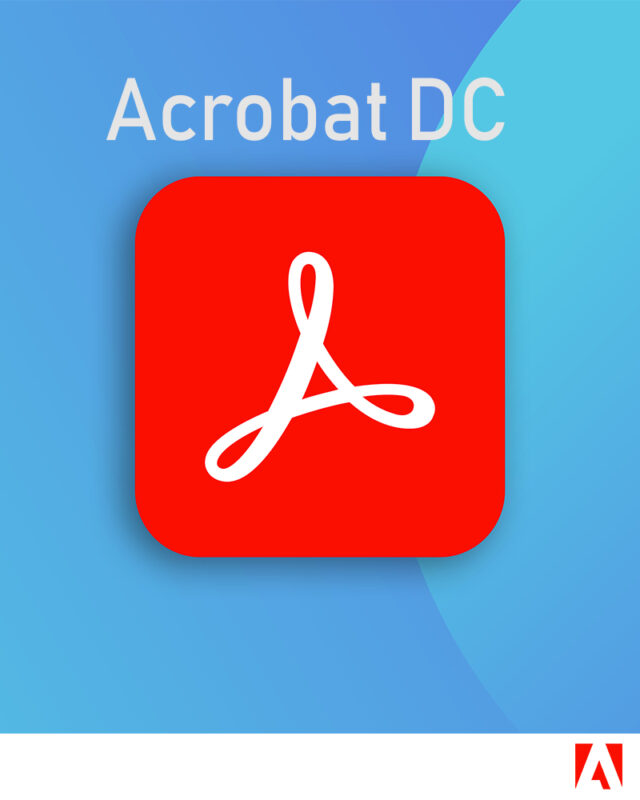

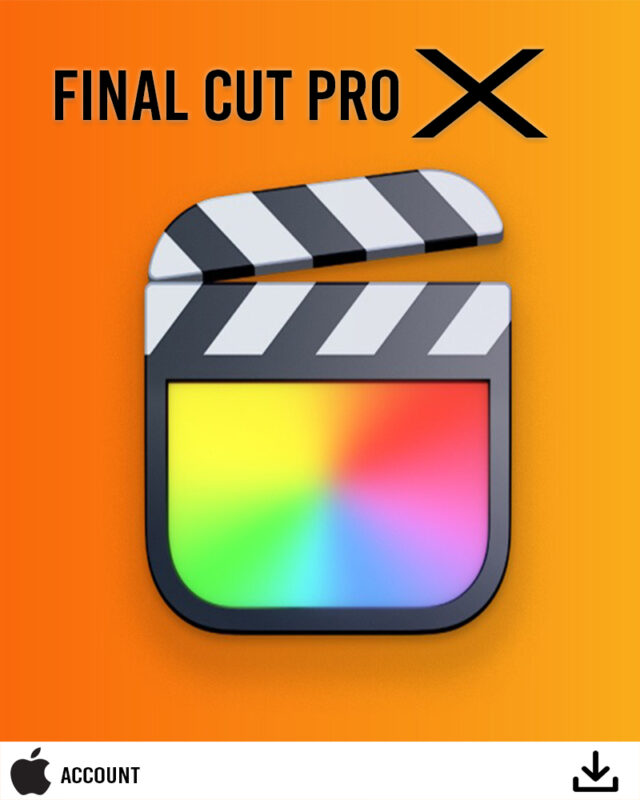
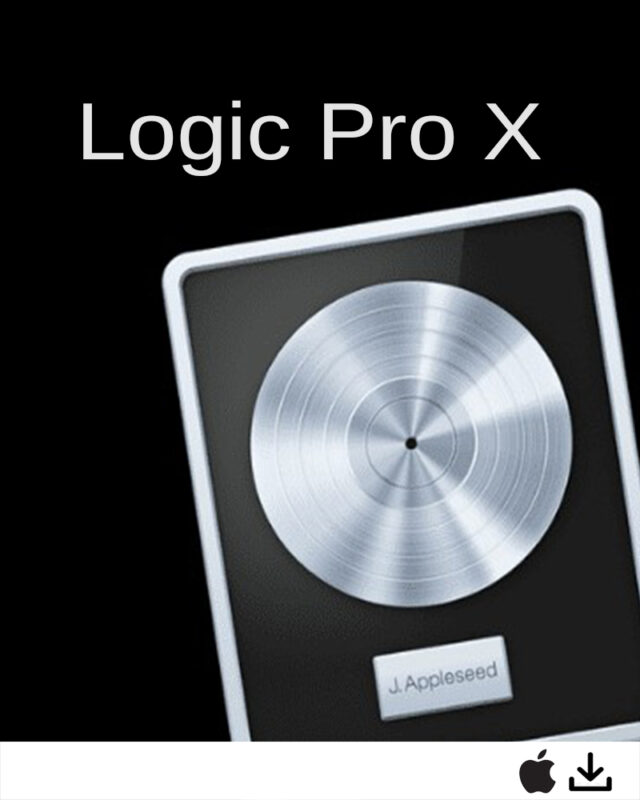
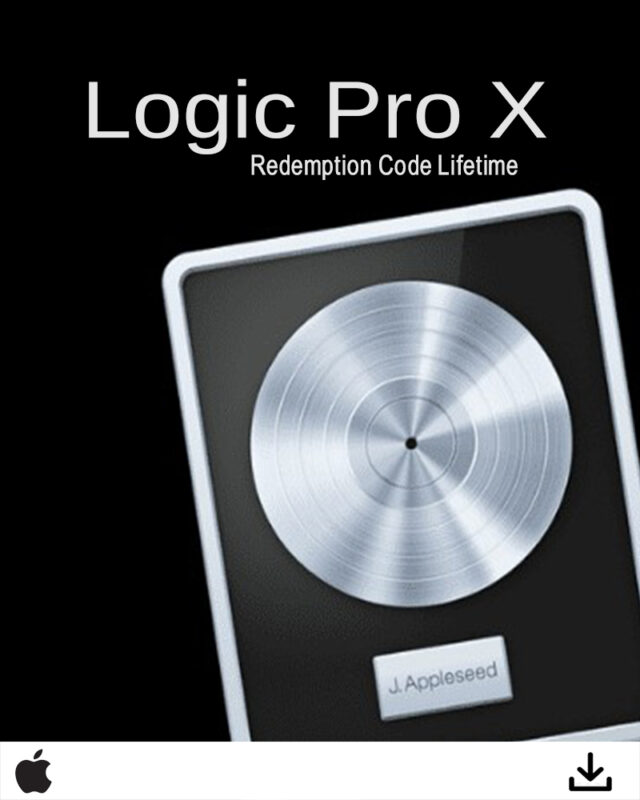

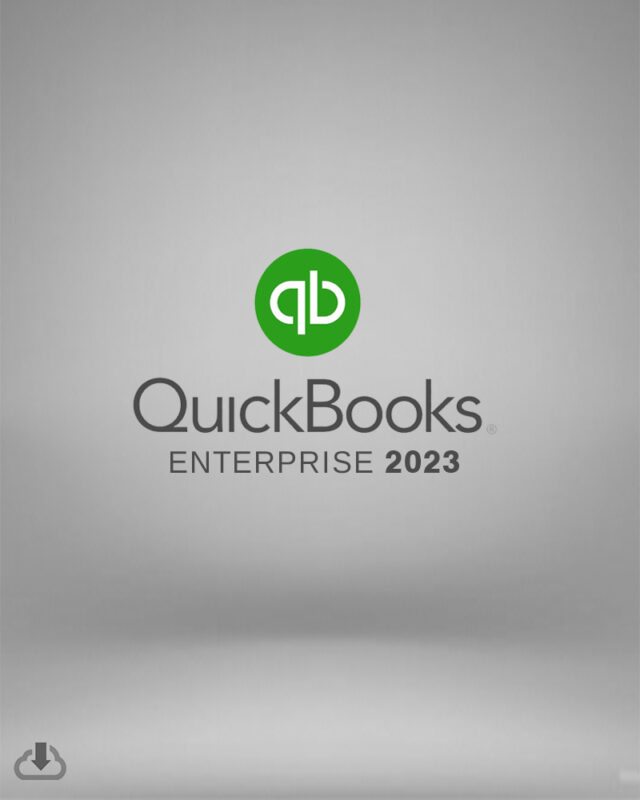
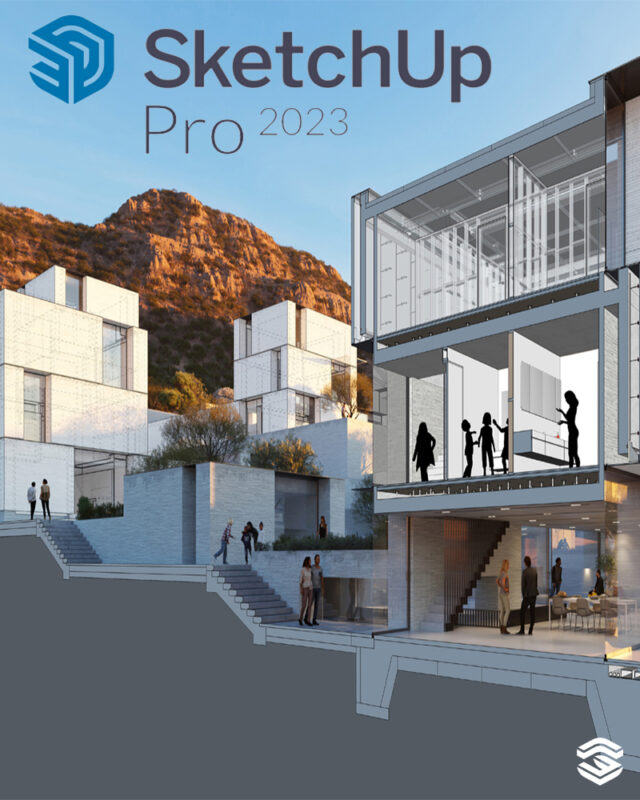


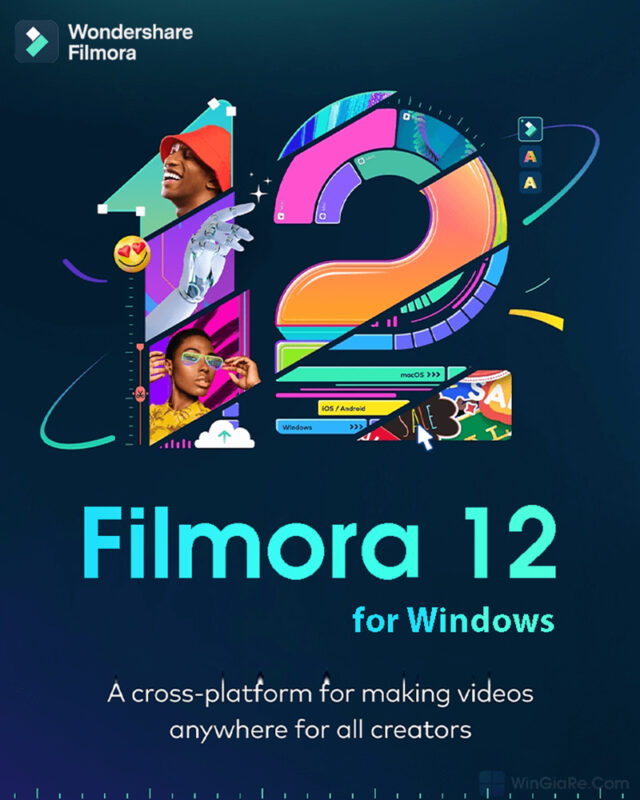

Reviews
Clear filtersThere are no reviews yet.