Nitro Pro is a professional-grade PDF editing and creation software developed by Nitro Software, Inc. It provides a range of tools for working with PDF documents. Here are key aspects of Nitro Pro:
PDF Creation:
Nitro Pro allows users to create PDF documents from various file formats such as Microsoft Word, Excel, and PowerPoint. Users can also create PDFs from scanned documents using OCR (Optical Character Recognition).
PDF Editing:
Users can edit PDFs directly within Nitro Pro. It offers tools for modifying text, images, and pages, making it convenient for users to update and customize their PDF content.
Conversion:
Nitro Pro supports converting PDF files to other formats, such as Word, Excel, PowerPoint, and image formats. This is useful for extracting content from PDFs or repurposing it in different applications.
Annotations and Markups:
Nitro Pro includes features for adding comments, annotations, and markups to PDF documents. Users can highlight text, add sticky notes, draw shapes, and collaborate on documents.
Security Features:
The software provides security options, including password protection, encryption, and digital signatures, to safeguard sensitive PDF documents. Users can control access to their files and ensure data integrity.
Form-Filling and Creation:
Nitro Pro allows users to fill out interactive PDF forms and create new forms with form fields. This is useful for creating documents that require user input or data collection.
Collaboration and Review:
Nitro Pro facilitates collaboration by enabling users to review and comment on PDFs. It supports features like version control and tracking changes, making it easier for teams to work on shared documents.
OCR (Optical Character Recognition):
Nitro Pro includes OCR functionality, allowing users to convert scanned documents into searchable and editable text, enhancing the usability of scanned PDFs.
Batch Processing:
Users can perform batch processing tasks, such as converting multiple files or applying the same edits to a group of PDF documents simultaneously, saving time and improving efficiency.
Nitro Pro is designed for professionals and businesses that require robust PDF editing capabilities. It competes with other PDF editing tools and stands out for its comprehensive set of features and user-friendly interface.

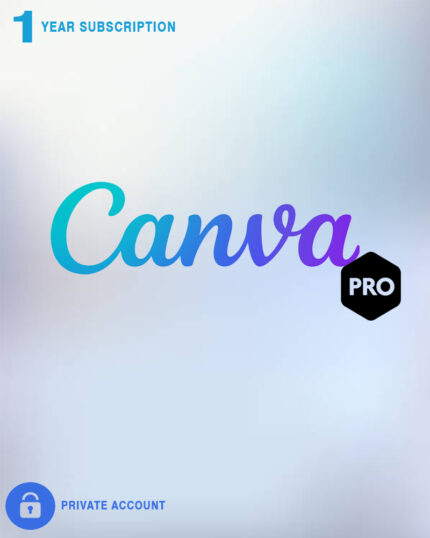
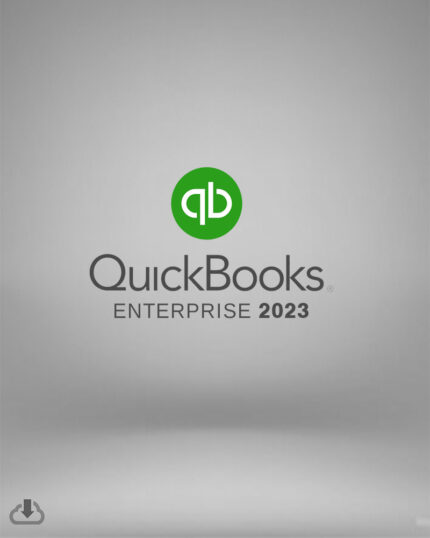






Reviews
Clear filtersThere are no reviews yet.